Creating a professional-quality composite image usually requires a lengthy editing session. For photographers who are not very efficient or experienced in Photoshop and Lightroom, this can become a long and tedious process. Thankfully, Adobe editing expert Dave Cross is here to share some simple tips to streamline the process.
The most important thing to remember is to plan ahead. By having your background selected prior to your shoot with your subject, you can use your studio equipment to emulate the lighting in the background image.
To demonstrate, Dave selected the background image below.

Pre-Selected Background Image
By recognizing that light is entering the scene from the windows on the left, Dave can position his studio lighting equipment to illuminate his subject in the same way he would be lit if he were in the scene.
Using constant studio lighting instead of flash is also very helpful when attempting to emulate a separate environment. Constant light gives you to see your highlights and shadows immediately. When using flash, it becomes much harder as you must continuously fire your strobe and check your camera to see the results.
To recreate the light coming from the window, Dave uses a modified by a Rapid Box XL. Not only is the Skylux a constant light source, but it is also daylight balanced at 5600K to perfectly match window light. The Rapid Box XL’s large construction expands the Skylux’s output, making it larger and less focused just like the light in the background image.
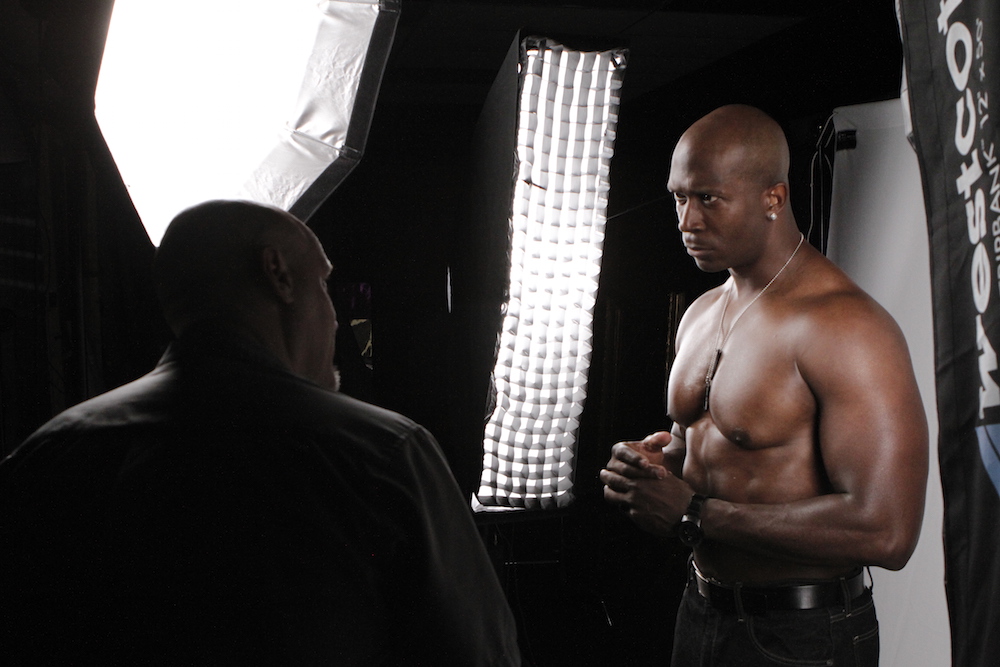
It is also important to have a clear outline of your subject to make removing it from the original image much, much easier. To ensure that he has a solid outline of his subject, Dave uses 2 Skylux LEDs modified by stripbanks and grids as rim lights. Despite the stripbank’s already narrow design, the added grids help to narrow the light output even more. This eliminates any potential light spill in unwanted areas.
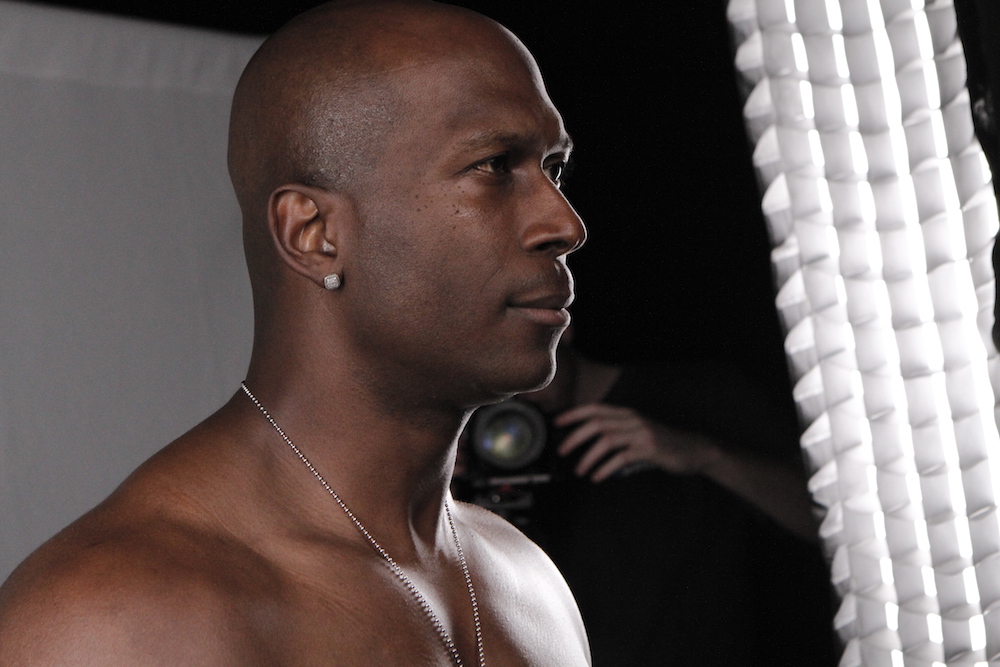
As he begins shooting, Dave remembers to very his height and angle. This will give him more options when he begins the editing process.

F/5.0 • 1/60 • ISO1600
Stay tuned to Westcott U for part 2 of this series with Dave Cross, which focuses on editing!
Lighting Gear in Action


Rapid Box Octa XL/XXL for Studio Lights2040SKY
Pro Stripbank3667
40-Degree Egg Crate Grid for 12" x 50" Softbox2470
One Response
Leave a Reply
You must be logged in to post a comment.

Rapid Box Octa XL/XXL for Studio Lights2040SKY
Pro Stripbank3667
40-Degree Egg Crate Grid for 12" x 50" Softbox2470
One Response
Leave a Reply
You must be logged in to post a comment.

Rapid Box Octa XL/XXL for Studio Lights2040SKY

Pro Stripbank3667
40-Degree Egg Crate Grid for 12" x 50" Softbox2470
One Response
Leave a Reply
You must be logged in to post a comment.

Pro Stripbank3667

40-Degree Egg Crate Grid for 12" x 50" Softbox2470

40-Degree Egg Crate Grid for 12" x 50" Softbox2470
Leave a Reply
You must be logged in to post a comment.


[…] Watch part 1 of this series here. […]