Whether you are photographing products for a client or taking photos to sell your crafts or goods online, lighting is an essential tool for capturing quality images. In this video tutorial, Photoshop guru Dave Cross demonstrates how to capture professional-quality product photography with LED lighting.
To begin his lighting setup, Dave uses a that has been gelled red. This creates a clean and colorful setting for his image.

Skylux Backlight with Red Gel
For his key light, Dave uses a Original Flex 1' x 1' LED Mat placed to the right of the camera. This light is placed behind a small diffuser panel.

Flex Key Light with Diffusion Panel
Dave then adds in a second Flex LED mat as his variable light source. The Flex is the perfect lighting solution for product photography due to its ability to bend and shape. This feature gives Dave the ability to precisely direct the light to fit his subject. The Flex is also very lightweight and can be handheld, which allows him to move the light freely. He softens this Flex with a Flex diffusion cloth to eliminate the reflection of each light-emitting diode on the bottle.

Flex Variable Light
All of Dave’s lights have a continuous output, allowing him to seeing exactly where the light is falling on his product. These lights are also dimmable, so he can precisely adjust the amount of light in the shot.
Dave’s subject, a wine bottle, is extremely reflective. Because of this, Dave needs to use a light painting technique to perfect the reflections. He does this by capturing a variety of images with different reflections.
By using a longer exposure and proper camera stabilization, he is able to move his variable light source around the wine bottle and “paint with light”. These images are then combined together in Photoshop.
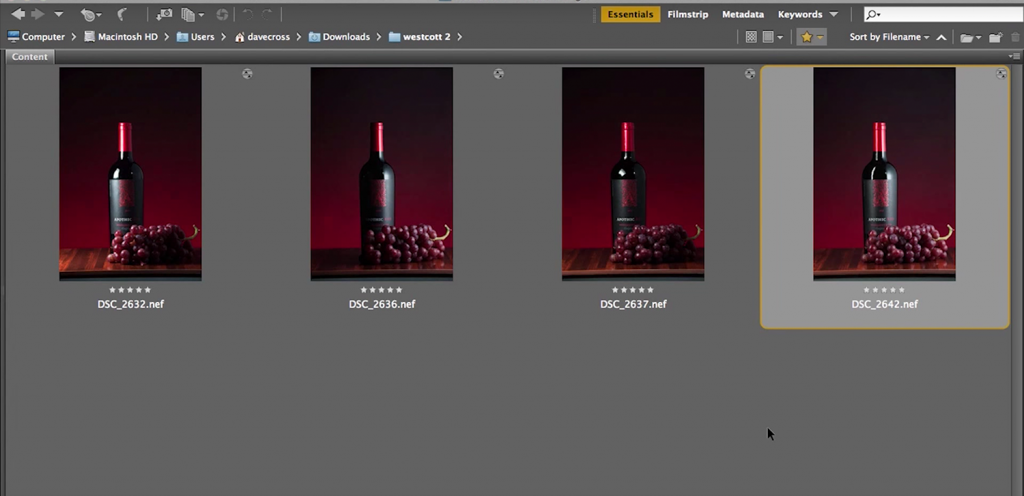
To begin editing, Dave brings all of the images in to Photoshop as layers and aligns them with a simple auto-align function. He then uses layer masks and the brush tool to precisely blend the images to his liking.

Final Image
Lighting Gear in Action

Barndoor Set with Grid & Gels for Skylux & Strobelite201
Original Flex 1' x 1' LED Mat7430
Illuminator Collapsible Full-Stop Diffuser1471

Barndoor Set with Grid & Gels for Skylux & Strobelite201

Original Flex 1' x 1' LED Mat7430
Illuminator Collapsible Full-Stop Diffuser1471

Original Flex 1' x 1' LED Mat7430

Illuminator Collapsible Full-Stop Diffuser1471

Illuminator Collapsible Full-Stop Diffuser1471


You must be logged in to post a comment.